How to Set Up Facebook Pixel on Shopify: A Comprehensive Guide
By: Maja Š.May 22, 2024

Setting up Facebook Pixel on Shopify can greatly benefit e-commerce business owners by allowing them to track user activity, monitor ad performance, and optimize targeting efforts. The integration offers features like tracking user interactions, monitoring conversions, enabling retargeting, understanding ROI, creating lookalike audiences, and optimizing ads for better results. By following a step-by-step guide to set up Facebook Pixel on Shopify, businesses can seamlessly integrate the tool to enhance their digital marketing strategy, improve ad performance, and increase conversion rates.
Facebook Pixel is a free tool provided by Meta that starts collecting data immediately upon setup. Users can track specific events, set up custom conversions for campaigns, and ensure accurate data tracking by using separate Pixels for each Shopify store. Leveraging Facebook Pixel on Shopify opens up a world of opportunities to maximize marketing efforts, reach target audiences effectively, and drive sales growth through strategic ad optimization and data-driven decision-making.
Discover key strategies to elevate your Shopify store with our in-depth article. Dive into a range of effective techniques and practical tips designed to enhance your online store's functionality and visual appeal. For comprehensive insights and detailed guidance, access the full article at this link. Don't miss this opportunity to gain valuable knowledge that can transform your e-commerce operations. Click now to start implementing these transformative strategies in your Shopify journey!
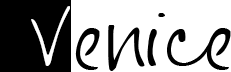



Leave a comment