Optimizing Your Online Store: A Guide to Shopify Product Order
By: Zejneba D.May 15, 2024

Product order in an online store can significantly impact customer experience and sales. In Shopify, manual curation allows store owners to highlight products using a user-friendly drag-and-drop interface. By adjusting the product order based on sales patterns and inventory levels, store owners can enhance the browsing experience and potentially increase profitability through emphasizing higher-margin items. However, frequent changes should be balanced to maintain a consistent customer experience and avoid confusing repeat customers. Additionally, organizing products effectively can positively impact site analytics, such as bounce rates and session duration, ultimately contributing to e-commerce success.
Shopify offers both manual and automated options for adjusting product order, including algorithmic sorting by criteria like best-selling or price. Third-party apps like 'Bestsellers ReSort' further enhance product arrangement with advanced sorting rules and analytics-based systems. Curating an effective product narrative through strategic product ordering can capture consumer attention and drive business growth by aligning with evolving customer needs and improving conversion rates in the increasingly competitive e-commerce landscape.
Discover key strategies to elevate your Shopify store with our in-depth article. Dive into a range of effective techniques and practical tips designed to enhance your online store's functionality and visual appeal. For comprehensive insights and detailed guidance, access the full article at this link. Don't miss this opportunity to gain valuable knowledge that can transform your e-commerce operations. Click now to start implementing these transformative strategies in your Shopify journey!
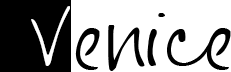



Deixe um comentário