Navigating Your Shopify Accounting: How to Find 1099 on Shopify
By: Zorana G.May 18, 2024

As a Shopify store owner, understanding your tax obligations, specifically the 1099 form, is crucial. The 1099-K form, provided by payment settlement entities like Shopify Payments, is essential for reporting all income to the IRS when specific transaction and payment thresholds are met. Accessing this form on Shopify is straightforward: within your admin panel, navigate to "Settings" and select "Payment Providers" to find the link to view payouts, where you can access your 1099-K for download.
Reconciling the figures on your 1099-K with your records is vital, as the form only includes gross sales without adjustments. Subtracting refunds and business expenses will give you your net income, crucial for accurate IRS reporting. Should you not receive your 1099-K or if the amount seems incorrect, verify with Shopify Support and consider seeking advice from a tax professional to ensure compliance and accuracy in your tax reporting.
Discover key strategies to elevate your Shopify store with our in-depth article. Dive into a range of effective techniques and practical tips designed to enhance your online store's functionality and visual appeal. For comprehensive insights and detailed guidance, access the full article at this link. Don't miss this opportunity to gain valuable knowledge that can transform your e-commerce operations. Click now to start implementing these transformative strategies in your Shopify journey!
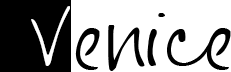



Deixe um comentário