How to Enhance Your Shopify Store with Custom Fonts
By: Amna B.May 19, 2024

Enhancing your Shopify store with custom fonts is not just about aesthetics; it's a strategic branding move that can reinforce brand identity, improve customer experience, set you apart from competitors, and potentially boost conversion rates. Shopify allows the incorporation of custom fonts through direct upload or third-party services, offering vast typographic options, but it's essential to handle fonts properly to prevent slowing down your store's speed. Adding custom fonts to Shopify usually comes with no extra cost, except when purchasing specific font licenses or using paid third-party services, as it's a way to tailor your theme for better customer engagement.
Understanding Shopify's native font capabilities, which include system fonts, Google & licensed fonts, is crucial, but when these options don't meet your needs, adding custom fonts can be done through third-party hosted fonts or hosting fonts in your theme directly. This process involves steps like uploading font files, creating CSS @font-face rules, and testing for compatibility and performance across browsers and devices. Balancing style with performance is key to providing an optimal user experience and maintaining SEO standards.
Discover key strategies to elevate your Shopify store with our in-depth article. Dive into a range of effective techniques and practical tips designed to enhance your online store's functionality and visual appeal. For comprehensive insights and detailed guidance, access the full article at this link. Don't miss this opportunity to gain valuable knowledge that can transform your e-commerce operations. Click now to start implementing these transformative strategies in your Shopify journey!
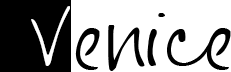



Deixe um comentário