Streamlining E-commerce: How to Efficiently Mark Orders as Unfulfilled on Shopify
By: Emir M.May 16, 2024

For successful e-commerce operations, efficiently managing order fulfillment on Shopify is crucial. Whether you're handling pre-orders, managing out-of-stock items, or need to delay shipments, marking orders as unfulfilled offers flexibility while maintaining transparency with customers. Shopify allows for both manual and automated fulfillment, enabling sellers to cater to various scenarios – from physical product dispatches that require inspection to digital downloads that streamline shipping processes.
You can make informed choices between full and partial order fulfillments on Shopify based on your inventory availability. Partial fulfillment allows dispatching ready items while keeping others unfulfilled until they are ready to ship. Shopify's features like Bulk Fulfillment streamline managing multiple orders at once, while fulfillment holds provide a safety net for managing order contingencies effectively. Understanding these functionalities ensures a seamless e-commerce experience, empowering sellers with control and adaptability in meeting customer demands and navigating fulfillment challenges effortlessly.
Discover key strategies to elevate your Shopify store with our in-depth article. Dive into a range of effective techniques and practical tips designed to enhance your online store's functionality and visual appeal. For comprehensive insights and detailed guidance, access the full article at this link. Don't miss this opportunity to gain valuable knowledge that can transform your e-commerce operations. Click now to start implementing these transformative strategies in your Shopify journey!
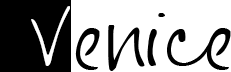



Leave a comment