Streamline Your Business Finances: A Comprehensive Guide to Integrating Shopify with QuickBooks
By: Zejneba D.May 13, 2024
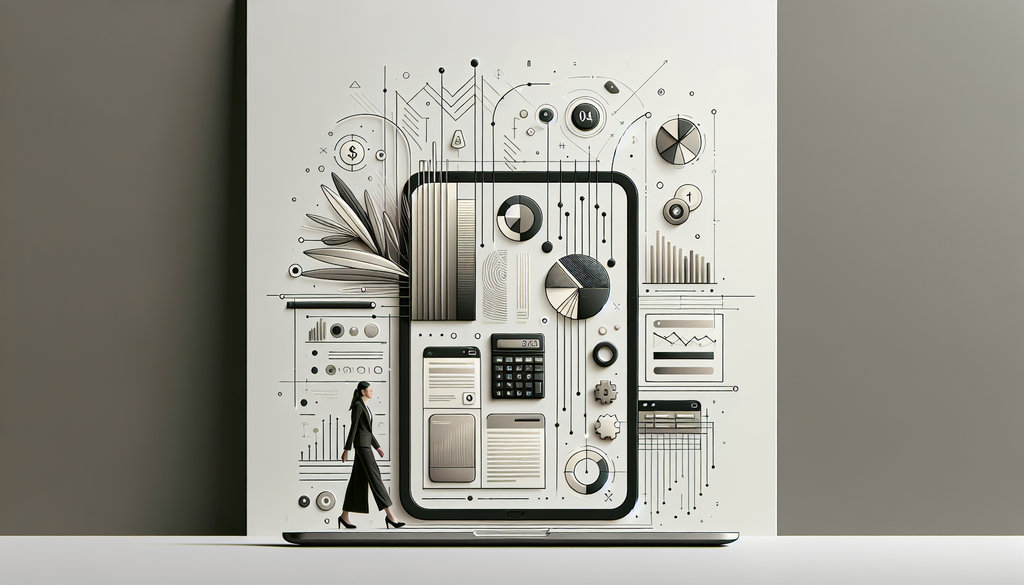
Integrating Shopify with QuickBooks brings efficiency to your business finances by automating the transfer of data like sales, inventory, and customer information between the platforms. This collaboration simplifies bookkeeping, reduces manual errors, and provides real-time updates, empowering informed business decisions through clearer financial insights. By following a structured integration process, which includes confirming compatibility, backing up data, and selecting the right sync options, businesses can enhance their financial management seamlessly while ensuring the security and accuracy of transferred information.
Post-setup management involves continuous monitoring of the integration's health, adapting settings to evolving business needs, and staying informed about updates from both platforms. Troubleshooting common issues such as mismappings, sync failures, or data discrepancies requires accessing log files, seeking support from service providers, and ensuring a reliable sync process. Overall, integrating Shopify with QuickBooks not only simplifies financial tasks but also lays a robust foundation for scalable growth and innovation in your business operations.
Discover key strategies to elevate your Shopify store with our in-depth article. Dive into a range of effective techniques and practical tips designed to enhance your online store's functionality and visual appeal. For comprehensive insights and detailed guidance, access the full article at this link. Don't miss this opportunity to gain valuable knowledge that can transform your e-commerce operations. Click now to start implementing these transformative strategies in your Shopify journey!
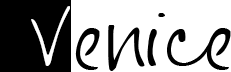



Dejar un comentario