How to Add MPN on Shopify: A Step-By-Step Guide
By: Enisa B.May 15, 2024

Struggling with adding Manufacturer Part Numbers (MPN) to your Shopify store with product variants? MPNs are essential for efficient inventory management and running successful Google Shopping campaigns. Incorrect MPN setup can lead to Google Merchant flagging products. This comprehensive guide emphasizes the importance of accurate MPNs and provides practical steps for adding them to Shopify products with variants, catering to both experienced merchants and newcomers seeking to enhance their ecommerce performance.
Key insights include the significance of MPNs in uniquely identifying products, especially when GTINs are unavailable. The guide navigates through the process of correctly structuring MPNs in Shopify for different scenarios, whether products have GTINs or not. Recommendations encompass utilizing Shopify fields effectively, avoiding data misuse, and leveraging tools like FeedArmy for precise control over product data feeds, ultimately optimizing performance on Google Shopping. Third-party apps, though not obligatory, can enhance flexibility and accuracy in managing MPNs, crucial for adhering to Google Shopping standards and improving overall product feed management efficiency.
Discover key strategies to elevate your Shopify store with our in-depth article. Dive into a range of effective techniques and practical tips designed to enhance your online store's functionality and visual appeal. For comprehensive insights and detailed guidance, access the full article at this link. Don't miss this opportunity to gain valuable knowledge that can transform your e-commerce operations. Click now to start implementing these transformative strategies in your Shopify journey!
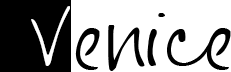



Dejar un comentario