How to Set Up Facebook Pixel on Shopify: Enhance Your Marketing Strategy
By: Emina C.May 14, 2024

The integration of Facebook Pixel with Shopify is a crucial step for online businesses aiming to enhance their marketing strategies and boost revenue. By enabling store owners to track user interactions, serve targeted ads, and improve conversions, this connection between Facebook Pixel and Shopify provides invaluable insights to optimize marketing campaigns effectively for increased ROI and enhanced online visibility. Setting up Facebook Pixel on Shopify involves creating a pixel through Facebook Ads Manager, adding it to the Shopify store, and utilizing tools like Pixel Helper for testing and monitoring, ultimately empowering businesses to tailor their ads and strategies to their audience's behaviors.
Once the Facebook Pixel is successfully integrated, businesses can optimize its usage by tracking visitor actions, retargeting potential customers, analyzing ad efficiency, tracking conversions, and continuously refining their marketing strategies. By leveraging the comprehensive data gathered through Facebook Pixel, businesses can make smarter decisions, reach the right audience, and drive sales effectively across both Facebook and Instagram platforms. Regular monitoring and adjustment based on real-time performance data will keep marketing efforts competitive in the ever-evolving digital marketplace, ensuring sustained growth and success for Shopify stores utilizing Facebook Pixel to its full potential.
Discover key strategies to elevate your Shopify store with our in-depth article. Dive into a range of effective techniques and practical tips designed to enhance your online store's functionality and visual appeal. For comprehensive insights and detailed guidance, access the full article at this link. Don't miss this opportunity to gain valuable knowledge that can transform your e-commerce operations. Click now to start implementing these transformative strategies in your Shopify journey!
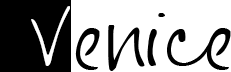



Hinterlassen Sie einen Kommentar