Maximizing Your Online Sales: How to Use Shopify for Ecommerce
By: Ena C.May 06, 2024

Shopify stands out as a leading platform in the ecommerce realm, offering entrepreneurs a host of tools to establish and manage their online stores effectively. With customizable templates, multi-channel selling capabilities, and a centralized dashboard for sales and inventory management, Shopify caters to businesses of all sizes. The platform also supports customer engagement through CRM features, live chat support, and personalized shopping experiences, enhancing user satisfaction and loyalty. Moreover, Shopify facilitates coding for those with technical expertise, enabling further customization and functionality enhancements to meet specific business needs.
Setting up a successful online store on Shopify involves selecting suitable templates, adding products with detailed descriptions, optimizing for SEO, and configuring payment options. As businesses grow, leveraging Shopify's multi-channel selling, app integrations, marketing tools, and SEO practices can amplify reach and drive sales. Despite potential challenges like technical setbacks and managing high traffic volumes, businesses can navigate these hurdles with Shopify's support resources and proactive strategies. Overall, embracing Shopify empowers businesses to create a memorable shopping experience, establish a strong online presence, and drive continuous growth in the competitive ecommerce landscape.
Discover key strategies to elevate your Shopify store with our in-depth article. Dive into a range of effective techniques and practical tips designed to enhance your online store's functionality and visual appeal. For comprehensive insights and detailed guidance, access the full article at this link. Don't miss this opportunity to gain valuable knowledge that can transform your e-commerce operations. Click now to start implementing these transformative strategies in your Shopify journey!
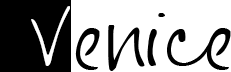



Leave a comment